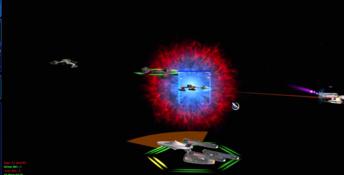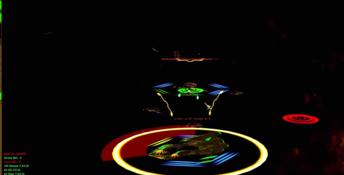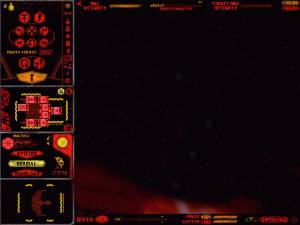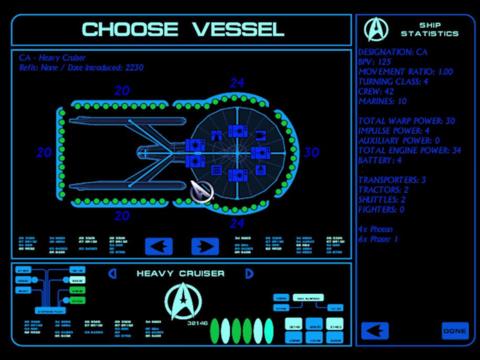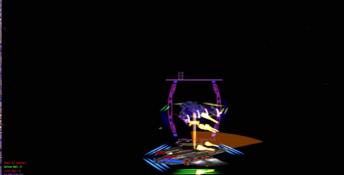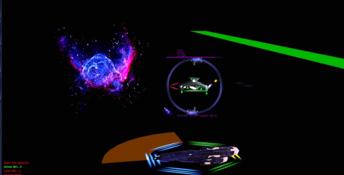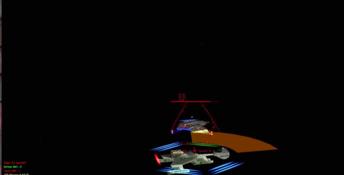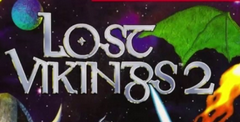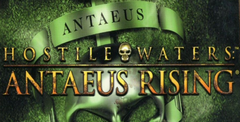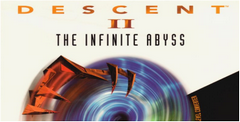Star Trek: Starfleet Command - Orion Pirates

| a game by | Interplay Entertainment Corp. |
| Platform: | PC |
| Editor Rating: | 7.8/10, based on 2 reviews |
| User Rating: | 8.8/10 - 5 votes |
| Rate this game: | |
| See also: | Space Games, Star Trek Games |
Tired of those run-of-the-mill C&C clones? Interplay's new Flat Cat division takes real-time strategy into the stratosphere, literally, with Star Trek: Starfleet Command, a "starship naval combat" simulation based on the Star Fleet Battles board game that puts you in charge of a squadron of Federation, Romulan, or Klingon vessels. Players oversee the action from above, directing their customizable ships in fierce battles, some of which are based on conflicts from the movies. Six players can boldly go at it over a network or the Internet, while single players can engage the Dynaverse engine which creates fresh career campaigns for armchair captains.
Download Star Trek: Starfleet Command - Orion Pirates

System requirements:
- PC compatible
- Operating systems: Windows 10/Windows 8/Windows 7/2000/Vista/WinXP
Game Reviews
Overview
Star Trek: Starfleet Command - Orion Pirates is an expansion pack for Star Trek: Starfleet Command 2 where instead of only being able to play the original empires like the Klingons and Romulans, now a new faction has been thrown in: the Orion Pirates. Contrary to their implied name, the Orion Pirates are actually eight different factions and have nothing to do with the Orions themselves. Although many find this hard to believe, each faction is totally independent from the others and the Orions, having unique philosophies and aspirations. Get ready to jump into the Star Trek universe yet again, selecting any of the eight new pirate factions as they fight for profit and survival, or choose an established power where resources are much less limited and expansion is a higher priority.
Star Trek: Starfleet Command - Orion Pirates is a real-time tactical simulator where you control a fleet of up to three starships in a 3D environment. You’ll feel the limitations like turning radius and recharge rate of ships this size, but also the raw power and advanced technology they can generate. If you enjoyed the first two installments of Starfleet Command, this is more of the same -- adding new weapons, ships, factions and over 40 new missions to conquer.
Gameplay, Controls, Interface
When starting a single player game, there are three options to choose: tutorial, skirmish, or campaign. If you are new to the Starfleet Command series, the tutorial should be your first choice. Starfleet Command has an extremely complex interface and it can take over two hours just to understand how it works. The tutorial, however, does an excellent job of introducing this difficult interface and explaining how to use it effectively. Don’t get discouraged if you find yourself getting pummeled the first few battles, as that’s generally expected. Believe it or not, once you become comfortable the gameplay is extremely balanced and that complex interface that drove you nuts the first few days now becomes a useful tool, adding great depth and a larger ability to use strategy.
Just what makes this interface so complex? Mainly it’s the amount of functionality crowded into the sidebar on the left side of the screen. There are so many functions crammed in that you can forget the ones not regularly used. For example, when you want to fire your weapons there are various options available. You can select to fire all your weapons, select specific weapons, group some together, overload certain weapons, and look at the firing arcs (most weapons can only fire forward, backward, etc.). There are more ways to cause damage to your opponent, however, as you can also drop mines, fire probes as weapons, target specific systems on an enemies ship, send marines over to capture or sabotage, and even use your tractor beam to ram an enemy into an asteroid. As you can see, there are many different features and abilities available, but do you need to know every minute function? The answer is definitely no. Just having a few easily executable techniques will be sufficient and new ones can always be added as you become more comfortable.
Now that you’ve been through the tutorial and have some concept of the interface, you’re ready to try the skirmish or campaign. The skirmish is one area that will keep your attention as it creates battles -- some famous, like Kirk vs. Khan, some from old televisions episodes, and some new. Each empire, including the pirate cartels, has a number of skirmishes presented. These battles are defaulted with certain parameters like the type of ships and preexisting damage that can often be changed to make the fight more interesting. Since this can be done quickly without playing multiple battles, it turns into a great option when you become tired of the campaign or just want a quick fight.
The main part of this game isn’t the skirmish, however; it’s the campaign. When you select campaign, you’ll be asked to pick a military power to represent. There are eight choices in addition to the ones available in Starfleet Command 2, as now the Orion pirate cartels can also be selected. Each power has a different interface, specific technology and unique insignia differentiating itself from the others. Although some of the campaigns are similar, they’re all worth playing as different technology has different strengths and weaknesses that keep the game interesting.
Once an empire has been selected, you’ll be shown a few screens describing that group while the game loads. The first thing you’ll see is the hexagon map; by selecting one of the hexagons adjacent to yours, you should be able to accept the first mission. There are some welcome new changes here that help keep the game flowing. For instance, in Starfleet Command 2 there were times when you’d move seven or eight times before being able to select a mission, dramatically slowing down gameplay. Now, however, every time you move you’ll have the opportunity to select at least one mission. In addition, there are many more non-plot missions to play where before there were only a handful of missions that quickly became tiresome.
Another relevant improvement happens when you’re waiting to gain experience points for buying larger ships. Instead of sitting on the small ship you started with (since your opponents were always equally yoked with the same ship), now the opponents you come up against can get tougher, requiring you to upgrade earlier than anticipated. New ships and weapons are also available across the board, that can change the balance and the way certain enemies are approached.
Unfortunately, there are some issues that either weren’t fixed or improved from the original. One major issue that seems to have gotten worse is load times. There are two specific areas where this causes problems. One is when you’re attempting to load a saved game and the other is when you move on the hexagon map. The first is an interesting issue, as it gets worse as the campaign gets the farther along. For some reason as the game progresses, loading a game can increase from a few seconds to over a minute. This is unacceptable as some missions may take a few tries to complete and the load time really bogs down the gameplay. The other problem didn’t exist in the previous version but is a real issue now. When moving around the map, it can take thirty to forty seconds to move to an adjacent hexagon. Why it takes this long is a mystery. While we’re talking about new problems, you can no longer change the screen dimensions from 800x600. The menu gives the ability, but when a different screen dimension is selected, nothing happens and you’re right back with 800x600.
Multiplayer
After Starfleet Command 2’s most advertised feature failed to work, they finally got it right and released a working version of Dynaverse II. Dynaverse II is a tool that allows you to battle online as you gain experience points used to buy bigger and better starships. In addition, it creates missions and generates a smooth and solid interface with the net. It actually functions well and if you like online gaming, this should have lasting appeal.
Graphics
Visually, Orion Pirates is impressive. With numerous camera angles and the ability to zoom in and out, it takes full advantage of the 3D environment giving great detail and accuracy. It gives a sense of size and power as these huge ships maneuver around each other and prepare for battle. In addition, ships show damage, leave debris trails when hit and have exceptional detail. Overall, not much is missing as the graphics help create and immerse you in the Star Trek universe.
Audio
Orion Pirates has accurate audio, with photon torpedoes and phaser fire sounding authentic. The soundtracks also add to the game as they are Star Trek-based and help by not being overbearing or obnoxious. Each empire and pirate cartel even has its own voices that help give it personality. Generally, the sound is solid, adding dimension to the game.
System Requirements
Pentium II 350, DirectX 7.0, 64 MB RAM, Direct3D-compatible video card w/ 4 MB RAM, 4X CD-ROM drive, and 550 MB free HD space.
Bottom Line
Star Trek: Starfleet Command - Orion Pirates fills the role of expansion pack nicely. It has basically the same graphics engine and gameplay as the original, with some welcome additions like pirate cartels, new ships, and missions that fit requirements of most expansion packs. Unfortunately, it also has long load times and a few bugs that can make it difficult to play. Even with these issues, if you’re a fan of the Starfleet Command series you should enjoy this one too.