Block Out

| a game by | Electronic Arts |
| Genre: | Puzzles & Words |
| Platforms: |
|
| Editor Rating: | 6.3/10, based on 6 reviews |
| User Rating: | 4.7/10 - 3 votes |
| Rate this game: | |
| See also: | Puzzle Games |
THE 3RD DIMENSION...
A new game for the Atari Lynx system, Blockout gives the falling block theme a whole new look and feel. This added dimension opens up a whole new bag of worms since 3D blocks can be almost any shape or size.
Boasting superior graphics and better difficulty settings than most puzzle-block games, Blockout is a challenge for people with a strong will and heart! Numerous unending levels of fun await the serious gamer who never gets enough of those twisting, colorful shapes. The best of the best will have a hard time keeping up with Level 9, the fastest game in town!
DON'T PANIC!
By using the color bar to the left, guide the falling three dimensional blocks into their proper positions. The flat setting is similar to Tetris since none of the block have depth; only by rotating the blocks will they have that perspective. Practice at this level until you become comfortable with the rotations and block shapes. Limit the rotations to 2 or 3.
BLOCK OUT!
This is what the game is about! After careful planning and a little luck, you can clear all of the blocks from the screen. Blockouts are far easier on smaller boards than large boards. Work your way up to larger boards only after mastering the smaller ones. Each Blockout will net you a huge bonus! Try to get them early.
BE CAREFUL!
Never let the blocks get too high, or else you'll run out of room to maneuver the incoming blocks. In order to rotate the blocks, you need space to move. Try to keep the blocks as flat as possible, and do not set them on end unless it is absolutely necessary. Practice in a three-by-three-by-six area to learn quick and accurate rotations.
THE Z-ROTATION!
While the X- and Y-rotations are far easier to learn, the Z-rotation is the most valuable rotation at your disposal! It is possible to play without the Z-rotation, but the game eventually becomes far too fast to waste time with multiple X- and Y-rotations. Play the practice game to master it, and you'll begin to play like a pro!
Download Block Out

System requirements:
- PC compatible
- Operating systems: Windows 10/Windows 8/Windows 7/2000/Vista/WinXP
- Game modes: Single game mode
Player controls:
- Up, Down, Left, Right - Arrow keys
- Start - Enter (Pause, Menu select, Skip intro, Inventory)
- "A" Gamepad button - Ctrl (usually Jump or Change weapon)
- "B" button - Space (Jump, Fire, Menu select)
- "C" button - Left Shift (Item select)
Use the F12 key to toggle mouse capture / release when using the mouse as a controller.

System requirements:
- PC compatible
- Operating systems: Windows 10/Windows 8/Windows 7/2000/Vista/WinXP
Game Reviews
Puzzle games are hotter than ever this year, and Atari's got a real wildfire on its hands called Blockout. In this Weltris-style game, the object is to match 3-di-mensional shapes together. Each successful match earns you points and makes the shapes disappear, clearing a path for the next set of shapes. What makes Blockout's seemingly simple concept so difficult to master are its unique 3-dimensional features. The 3-D shapes can be rotated 360 degrees. And instead of looking at them from a head-on perspective, you look at them from a bird's-eye view-as if you're looking down the shaft of a deep well. Not only that, but you can also change the depth of the "well." Add all this together and matching shapes become one brain-busting task! You may or may not master it, but you definitely won't ever forget it-Blockout!
- Manufacturer: Electronic Arts
- Version: Sega Genesis
Who can forget Tetris, the diabolical game where you built levels from patterns of falling blocks? When you completed a row with no holes, it disappeared. Eventually, the column of blocks filled up, the game ended and you went back "just one more time" until two or three in the morning.
Blockout, the California Dreams computer game that has made its way to the arcade, takes the Tetris concept into three dimensions. The view of the playing field is from above, and the idea is to fill an empty rectangular column with the blocks that fall "into" the screen. If you manage to complete a level with no holes, then the level disappears, and everything above it drops down one level. Eventually, you can't fill in all the holes in a level, and the levels build higher and higher (closer and closer to you) so that you have less time to position the falling blocks. When the stack reaches the "top," the game is over.
While the blocks in Tetris are arranged strictly in two dimensions from four squares, two of the three sets of blocks in Blockout are arranged in three dimensions from up to five cubes. The three sets of blocks represent the three major levels of difficulty. The first set is called the "flat" set and is the easiest to use. It is constructed from no more than four cubes in two dimensions. When you have mastered the flat set, you can move on to the "basic" set. These are also arranged from four cubes, but now are in three dimensions - that is, some of the blocks are in a different plane than others. Finally, the "extended" block set can have up to five cubes in three dimensions. It takes a real spatial genius to complete a level using these blocks.
The dimensions of the pit into which the cubes drop can also be varied to further influence the difficulty. The wider and higher the pit, the easier it is to place blocks. From a special screen you choose the block set, one of three defined pit setups or set custom pit dimensions. The ability to set up configurations makes this game endlessly challenging. If you master one layout, simply make a small change and try again. It's amazing how much difference a single block-width change in the dimensions of the pit makes. You can even play against another player, keeping both pits visible on the screen at the same time. Whoever completes the selected number of levels first is the winner, although you automatically lose if you fill the pit with your blocks.
Playing Blockout takes a little getting used to. Each of the three buttons on the control pad rotate the groups of blocks in one of the dimensions, while the pad itself positions the block in the pit. When a block appears, it is shown in wire frame, so that you can see through it to the blocks below. Blocks that are already placed are solid and drawn in bright colors, and each level is a different color. Lines on the walls of the pit are helpful in positioning the block, but are easy to ignore in the heat of the game. You'll also need to get used to rotating the blocks around the right axis to get the piece to fit. If you are certain you have the blocks positioned right, you can press the START button to cause the block to fall quickly into position and gain more points. If you need it, there is also a practice mode where the blocks do not fall, so you can take all the time you need to position them and get used to controlling the rotation.
The graphics are a little fuzzy and do not begin to tax the abilities of the Genesis, while the soundtrack is a hard-driving rock beat that is very well-done but gets tiring after a while. The real draw in Blockout is not the so-so graphics or the decent sound, but, like Tetris, the excellent playability.
Overall, Blockout is well-crafted and very playable. You will find yourself coming back again and again attempting to better your last score. But be warned - if you thought Tetris was tough and addicting, wait until you try Blockout.
The 3rd Dimension...
A new game for the Atari Lynx system, Blockout gives the falling block theme a whole new look and feel. This added dimension opens up a whole new bag of worms since 3D blocks can be almost any shape or size.
Boasting superior graphics and better difficulty settings than most puzzle-block games, Blockout is a challenge for people with a strong will and heart! Numerous unending levels of fun await the serious gamer who never gets enough of those twisting, colorful shapes. The best of the best will have a hard time keeping up with Level 9, the fastest game in town!
Don't Panic
By using the color bar to the left, guide the falling three dimensional blocks into their proper positions. The flat setting is similar to Tetris since none of the block has depth; only by rotating the blocks will they have that perspective. Practice at this level until you become comfortable with the rotations and block shapes. Limit the rotations to 2 or 3.
Be Careful
Never let the blocks get too high, or else you'll run out of room to maneuver the incoming blocks. In order to rotate the blocks, you need space to move. Try to keep the blocks as flat as possible, and do not set them on end unless it is absolutely necessary. Practice in a three-by-three-by-six area to learn quick and accurate rotations.
Block Out
This is what the game is about! After careful planning and a little luck, you can clear all of the blocks from the screen. Blockouts are far easier on smaller boards than large boards. Work your way up to larger boards only after mastering the smaller ones. Each Blockout will get you a huge bonus! Try to get them early.
The Z-Rotation
While the X- and Y-rotations are far easier to learn, the Z-rotation is the most valuable rotation at your disposal! It is possible to play without the Z-rotation, but the game eventually becomes far too fast to waste time with multiple X- and Y-rotations. Play the practice game to master it, and you'll begin to play like a pro!
- Manufacturer: AMERICAN TECHNOS
This game takes a new look, literally, at one of the most recent success stories. Where Tetris had you looking at a bin of geometric shapes from the side, this one gives you a bird's-eye view of the strategic contest from straight over the top of the playfield.
- Type: Puzzle
- Available: April 1991
- Difficulty:Avg.
Following in the footsteps of games like itself, Blockout adds a new dimension to puzzle games, the third dimension! Fitting two-dimensional pieces is one thing, but try fitting 3D blocks into a pit so that they interlock and dissipate. Additional features include: Optional pit sizes, block shapes, speeds and rotations. Only master puzzlers will be able to create a blockout, when no blocks remain on screen.
People say:
I think I'm getting dizzy watching these blocks rotate in three different directions! Tetris is still a favorite, but Blockout adds a little spice to this waning theme. Different pits and block shapes pump up the action in ways unimaginable! I do miss the coin-op's talking head, though.
The 3-D effect on the Lynx is one of the pluses of the system. The game is decent and as challenging as Tetris but now you have to think with the added dimension of depth. A good addition to the Atari line-up as this is a game which doesn't grow old.
A cool variation on Tetris. Great 3-D effects and mind challenging game play. Stack blocks and make lines from an overhead view. A very addicting arcade- conversion that lost very little except for the talking head that is at the intro scene.
Ah, a Tetris fan's dream...or maybe nightmare! The 3D effect blockout is excellent, and brings out the scaling and rotation special effects of the Atari Lynx superbly. Still, it is just Tetris in another guise, so it loses a little in the originality department. Marvelous work otherwise!

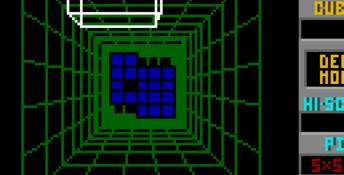
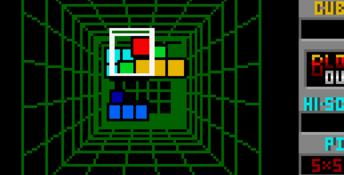
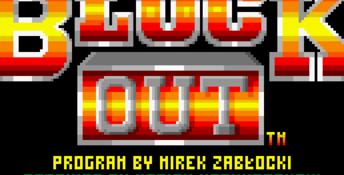


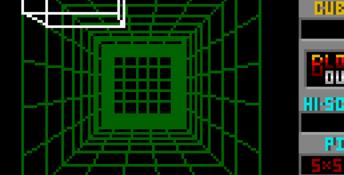
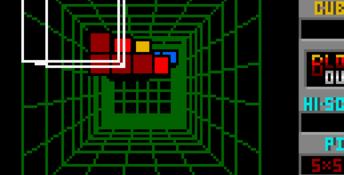

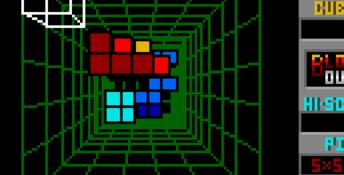

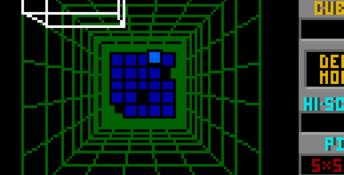


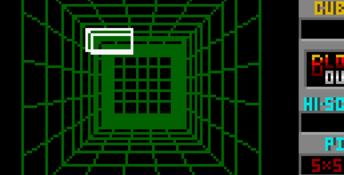
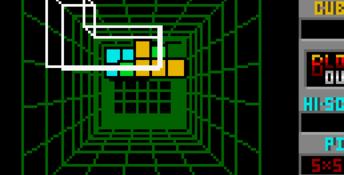
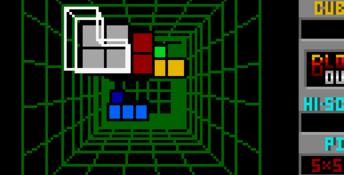
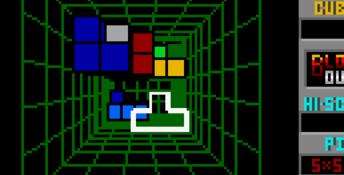
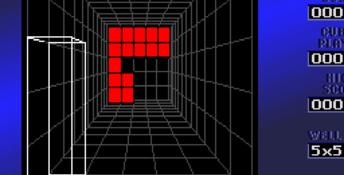
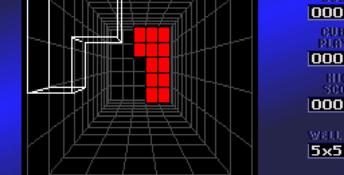
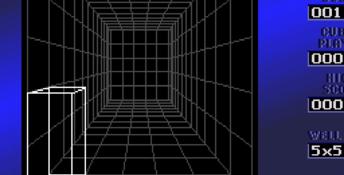
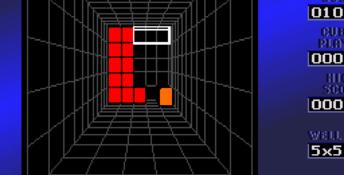
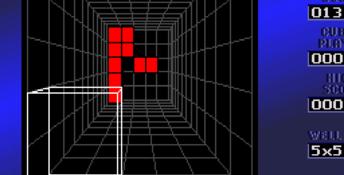
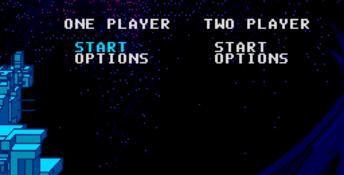
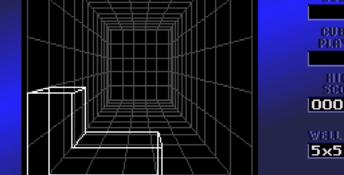
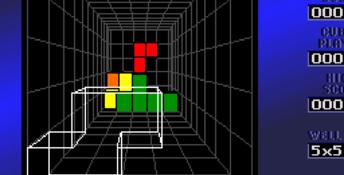
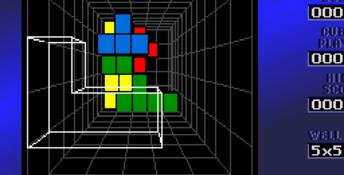
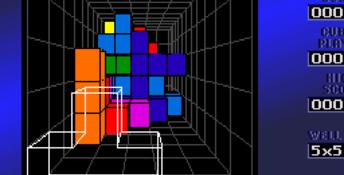
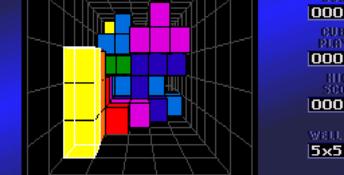
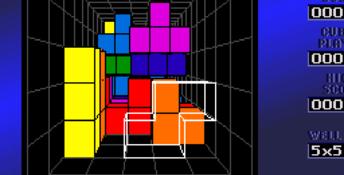
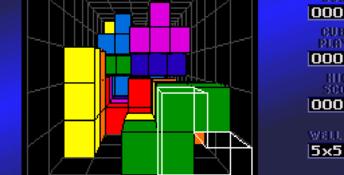
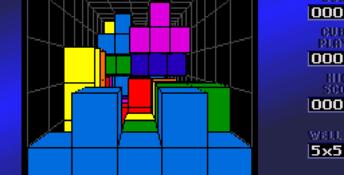

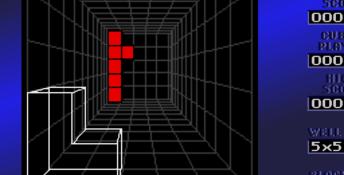
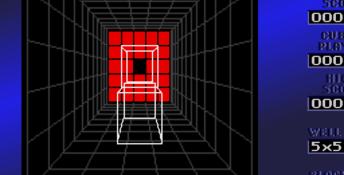
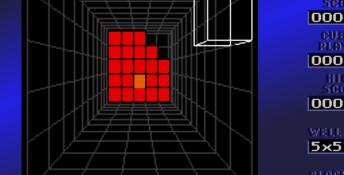
Andy said on Forum:
This is quite a good puzzle game, Think Tetris from a top down perspective and 3D, The first five or six levels are very easy and slow but it's well worth sticking with it because it gets very frantic and extreme fun when playing a friend!.