Microsoft Flight Simulator

| a game by | Asobo Studio |
| Platform: | PC (2020) |
| Editor Rating: | 8/10, based on 1 review |
| User Rating: | 10.0/10 - 1 vote |
| Rate this game: | |
| See also: | Flight Games |
Microsoft Flight Simulator is arguably one of the oldest running game series in the PC gaming space. It caters to a specific audience that appreciates the fine details of a simulation game that adds an aerial twist to it. The Flight simulator 2020 edition is developed by Asobo Studios with Microsoft. While some fans were worried that the new simulator game might not live up to its hype, the game completely blew everyone's expectations out of the water.
Hyper-Realistic Flight Simulator
From realistic simulation images to immersive experiences, the game has surpassed its expectations. Built with Microsoft’s Bing satellite imagery and Azure cloud computing services to deliver a fully re-created Earth for your aerial exploration. You can fly over cities, oceans,and even mountains as you would in a real-life pilot setting. For those who enjoy similar games such as Farming Simulator or Junkyard Simulator, then you can appreciate the top quality graphics and details that are present inside Flight Simulator 2020.
The Flight simulator game gives players a chance to experience a high-quality near-realistic piloting experience. It offers a wide range of difficulty options that closely resemble the difficulty ratings of its real-life counterpart. You are able to toggle the sensitivity of the engine, aircraft, wind resistance, and even aircraft damage.
Courses and Challenges
In addition to the main game mode, there are several smaller modes within the game that offer different courses and challenges. These challenges have their own leaderboard and are more closely resemble actual game-like environments rather than real-life flight simulators. Users who wish to take their skill to the challenge or simply want to explore what the game has to offer besides the main game mode are highly encouraged to try this out.
New Game, New Map
If there is one remarkable difference that sets the Flight Simulator 2020 aside, it is the new in-game world map. Not only did Asobo Studios and Microsoft create just a few segments of the earth, they created the entire earth. Using Bing maps satellite imagery and Azure cloud services, they were able to re-create the earth and populate it with different elements. What’s even better? You are able to travel at a 1:1 travel speed time as the real aircrafts. The accuracy of the game compared to the real life counterpart is absolutely astounding.
Ready to Take Off?
The game is fairly simple, and if you have played the previous iterations of the game, then it should not be a problem to you. To start your flight experience, load-in and select a departure point on the map. Select your arrival destination and start chartering your course from thereon.
As mentioned above, the game does operate on a real-life 1:1 travel time accuracy (You can speed it up). So some flights can take hours. Now, while the game is amazing, it is not without some flaws.
Pros:
- Challenge Modes (For the competitive spirits)
- Hyper-realistic images and graphics (It will feel like you are actually flying the aircraft)
- Has live data options that come with weather reports and air traffic
Cons:
- Can have performance issues due to the high graphical usage on the simulation
- Long initial load times (grab a coffee)
- Sometimes has problems with the graphics loading if you don’t have the minimum hardware specifications.
Download Microsoft Flight Simulator

System requirements:
- PC compatible
- Operating systems: Windows 10/Windows 8/Windows 7/2000/Vista/WinXP
















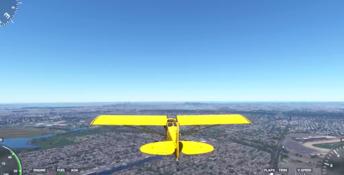
 Aircraft Carrier Survival
Aircraft Carrier Survival
 Balsa Model Flight Simulator
Balsa Model Flight Simulator
 Carrier Command 2
Carrier Command 2
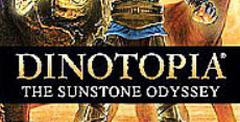 Dinotopia: The Sunstone Odyssey
Dinotopia: The Sunstone Odyssey Exo One
Exo One
 Lifeslide
Lifeslide
 Skydrift Infinity
Skydrift Infinity
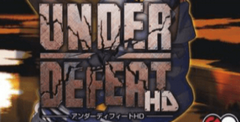 Under Defeat HD (Deluxe Edition)
Under Defeat HD (Deluxe Edition)