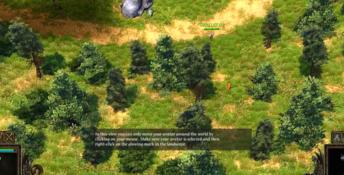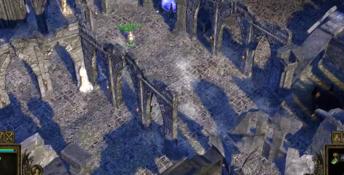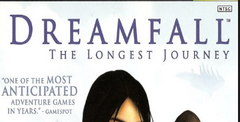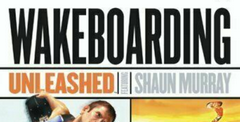Spellforce 2: Shadow Wars

| a game by | Aspyr Media |
| Platform: | PC |
| Editor Rating: | 7/10, based on 1 review |
| User Rating: | 9.3/10 - 3 votes |
| Rate this game: | |
| See also: | SpellForce Series |
Spellforce 2: Shadow Wars is a real-time strategy (RTS) and role playing (RPG) hybrid, and as such pulls off one strategic innovation, as well as a one tactical one. It also manages to exhibit the best of both genres along with the worst.
You have here a lush series of maps with large areas to explore three modes of play. You can follow the linear story line campaign via your avatar, your in-game character, through a somewhat familiar mix of the usual Tolkien conventions (orcs, elves, shadows over the land, gather allies to fight the evil invaders. Sound familiar?). The cut scenes and decision dialogues contain some extra-stilted lines (even by the high stiltiness standards of this genre) to add flavor (or stiffening) to the campaign. Luckily none of the speeches encountered in the early going were too long and the hack-and-slash was allowed to recommence quickly.
The strategic game design innovation here is that at some pre-designated spots in the story, when you reach a particular area, you launch into a RTS situation, where you gather resources to build the army needed to get you through the local sub-quest. Any player who has not played Age of Empires or any of its clones may be at a bit of a loss for a while; just as anyone who's played RTS exclusively and never heard of Lord of the Rings may be a bit at-sea with the RPG aspect. Luckily those two audiences are fairly completely merged.
The second way to play is called "Free Game." Here you can explore the same maps as in the campaign as an independent, and wander them unencumbered by the linear story line. This is the pure RPG playing style of the game. Or you can play in "Skirmish" mode, which is pure RTS. Start with a castle HQ building, build workers to gather resources and make other structures
The tactical gaming innovation in the RPG combat is called the "Click & Fight" system. When enemies are present, the player can click on one or the other and icons appear representing any attack their characters can apply to that enemy. This reduces the amount of clicks by at least half during a battle. The player is lucky this new control style is present because, unfortunately, the battles in the game would be nearly uncontrolled brawls without it, since it's not possible to give any commands while in pause.
On the RPG environment, your quest through is a beautifully wrought, 360-degree and 24-hour world with ground mists, rolling clouds and sun/moon risings/settings that paint the screen with dramatic lighting changes. Time is measured in hours and seconds, but speeded up. All this adds to the real-seeming effects except your characters and the allies you gather for the party along the way are not required to sleep or nourish themselves.
On the RTS side, it's mostly the same RTS clickfest. Build an army, rush the opponents, and defend against their rushes. In the campaign, if you're not familiar with it you might not know that those far away deposits of silver can come in handy to make extra reinforcements. Non-RTS players might want to familiarize with a skirmish game or three before starting the main campaign.
The scantily clad female characters, the brutal mob beating, and pool-of-blood style of violence get this game an M rating. So though the game is visually beautiful and with enough innovation to deserve a look by fans of either the hack-and-slash genre or RTS, more thoughtful strategy wargamers with a taste for fantasy and those who don't partake of M games, either voluntarily or through parental advice will want to avoid it.
Download Spellforce 2: Shadow Wars

System requirements:
- PC compatible
- Operating systems: Windows 10/Windows 8/Windows 7/2000/Vista/WinXP