Fleet Defender

| a game by | Microprose |
| Platform: | PC (1994) |
| User Rating: | 8.0/10 - 3 votes |
| Rate this game: | |
| See also: | Flight Games |
The saying goes: 'There are old pilots and there are bold pilots, but there are very few old, bold pilots.' And the joke goes something like: 'Yes, but there are plenty of old, bald pilots.' But the way I see it they're the lucky few: the ones who did the bulk of their flying in the '40s and are now living in a strange fantasy house on Planet Altzheimer. They never had to learn what the term 'Ready 5 Assist' meant. And they never needed to know what a tcs was. All they were required to do was move the control column around and occasionally reach for the throttle. Bastards. For my part, I've just had to plough through a nine trillion page manual, which wasn't totally finished (just like I had to do with Tornado). Imagine a three metre thick wad of A4 photocopies, held together with a crocodile clip. Now imagine the crocodile clip breaking under the strain. And now imagine the paper wad dropping to the floor only to have a gust of wind transform it from a wad into a conundrum. A nightmare of unthinkable proportions.
How complex?
Indeed, even with a completed, bound manual with all the pages in the correct order. Fleet Defender is no walkover. In fact the aforementioned Tornado is the perfect yardstick, because Fleet Defender takes about as long to get to grips with. For instance, take this small quote from the manual, and bear in mind that the rest of the thing reads much the same: 'To change to vsl, press the brst toggle. Continue to press this key until the letters vsl appear beneath the ddd.' Er. So what exactly was the ddd again? (Search manual.) You know the drill. It's University Challenge.
Difficult difficulties
Even Fleet Defender's difficulty levels are complicated. You can opt for 'Standard', 'Moderate' or 'Advanced' mode (no straightforward 'easy', 'normal' or 'hard' modes). How the Standard, Moderate and Authentic modes translate into English is as follows: Standard mode is slightly hard; Moderate mode is very hard and Advanced mode is very hard indeed. You see the F-14, just like the Tornado, has a bloke in the back who does most of the button pushing, targeting and so forth. In Standard mode, the computer performs his duties for you, meaning you never need to access the back seat instruments. The problem is, however, that the computer-controlled rio (Radar Intercept Officer: the geezer in the back) often doesn't press the buttons you'd like him to press. He'll lock up a sitting duck Russian transport plane simply because it's the nearest, although you actually wanted him to lock up the MiG-29, which is one inch further away. And things like that -you know how thick computers can be. Moderate mode, on the other hand sees you in control of some of the rio's activities, while he remains in charge of others -remembering exactly who's responsible for what is almost a difficulty level in itself. Your best bet is the hardest difficulty level: Authentic mode. (And, if you like this sort of complicated sim it's the one you'd go for in the first place.) Out goes the easy flight and the flawless weaponry, and in comes the need to set your trim and spend 20 per cent of any mission farting about in the back seat doing the rio's job for him. I reckon there should be a fourth difficulty level called Nutter mode in which, at any point during a mission, the peeved Rio (annoyed at having been made redundant) might suddenly lean over his ddd display and headbutt you in the back of the neck, inducing instant blackout and a possible crash situation. But that's just me.
Tornado, tornado, tornado
I've already mentioned Tornado twice, so I might as well go for the hat-trick. Fleet Defender is to 'air to air combat' what Tornado was to 'air to ground combat'. The only thing missing is the Mission Planner (if you'll allow me to use the words 'only' and 'Mission Planner' in the same sentence). And okay, so the graphical style is obviously totally different, but I'll get to that later in the review, because at the moment I'm basically talking about what it feels like to fly: the atmosphere and all of that stuff. And yes, it's like Tornado alright, but this time round you do actually stand a chance when you bump into two MIG-29S.
Game structure
Flight sim game structures are all pretty much the same these days, and Fleet Defender is no exception. Ho hum. Okay, there are two basic options: the Quickstart and the Ongoing War Career. The Quickstart in Fleet Defender goes like this. You choose from between one and six F-14S (for example, just you or you and some wingmen) and then you choose from one to six enemy planes (there's an extremely long list). You then set the enemy difficulty level; muck around with some other variables; choose a weapons package; and then select Take-off. So now you can practice just about any scenario that might happen in the game proper.
And finally - if you land successfully and haven't used the built-in refuelling or rearming cheat - you'll be awarded 'points'. In other words, it's a nightmarishly complicated 'arcade game' with a carrier landing at the end. It's better than the Tornado Quickstart (which was always a bit pointless), but not quite as good as the Quickstart in Falcon 3 (which did have more of an 'arcade feel'). Onto the all important Career then. Okay, as usual there's a war going on, and, as usual, it's the us versus the Soviet Union (the game's set in the 1980s). You start off as a junior-grade officer and have to win medals and promotions. And, as usual again, your morale seems to rub off on your wingmen... cock up your part of a mission and the chances are that they're not going to be doing very well either, which means the constantly moving 'front line' is going to be moving the wrong way. And so on. There are three scenarios: a training ground in the States, the North Cape, and the Mediterranean. There's a bit more to it than that, but you'll get the general idea.
Aerial combat
As previously stated, Fleet Defender is all about air to air combat, and as such, it's excellent. Something MicroProse has always excelled at is the wide selection of views available, and Fleet Defender contains all the ones you'd expect. It also contains, you may be glad to hear, a Padlock View (a la Falcon 3, Strike Commander, TEX and Dogfight). Just in case you don't know what a Padlock View is, I'd better quickly explain. Basically, it simulates the ability of the human head to rotate and look up and down. You can do this manually if you like (using the cursor keys), but the real point is that the computer can do it for you. If you've locked onto a target, the Padlock View automatically keeps it centred onscreen. Let's say the enemy plane is behind you... you see your tail and stuff, and a dot in the distance beyond. The trick is to yank the joystick this way and that until your forward-cockpit struts appear and the target in question is actually in front of you. And then you, er, shoot at it. The one and only problem with the Fleet Defender Padlock View is that there's no inset instrument to give you a visual clue as to the exact inclination of your plane at any given moment - meaning you can, at times, become disorientated. Dogfight (crap game, nice padlock view) overcame the problem with a simple inset-moving exterior view of your plane in the top right-hand corner of the screen. Fleet Defender should have nicked it. (Or at least nicked the original Falcon 3 version.) The scraps you get into in Fleet Defender, by the way, come in all shapes and sizes. One minute you're firing off a Phoenix missile at someone too miles away who doesn't even know you're there, and the next, you're blasting away with your cannons at a plane that's so close you can actually see the individual 'hair molecules' on the pilot's thick, bushy, Russian eyebrows. (An ever-so slight exaggeration there. Ed.)
Control freak
So where are we up to? Ah yes. Lots of dogfights, both bvr (I'm at it myself now -I mean Beyond Visual Range) and close up. You control the pilot, and you also control the rio (the geezer in the back). But there's more. You can also control your wingmen. It's been done before, sure, but in Fleet Commander it seems to have been done just that tad better. By using the alt key in conjunction with Ft through Fio there are ten basic messages/orders you can send, and most of these can be further qualified with a numeric keypress. For instance you can get your wingman to 'sanitize' an area (check it out for enemy bogies): you may want to see what's behind you without actually turning yourself. So your wingman does it for you. Watch out the back window as he breaks off and soars into the distance. He may find a contact on his radar, in which case you can ask him to go and get it, or to regroup, or whatever. You can even ask him such things as how many missiles he's got left after you've both survived a skirmish. 'None,' he may reply. So you send him back to the carrier with his tail between his legs. It's good!
Carrier landings
Cry-babies and ponces can have their F-14 landed for them by the autopilot, but the brilliant thing is that if you don't do it yourself, your mission points are affected in quite a big way... so even if you've been really, really, really clever up in the sky, am have shot down 12,000 Migs with one bullet, you still know that to avoid doing yourself a major disservice, you've simply got to land under manual control. And it gets better (as far as I'm concerned, speaking as one who's better at landing than combat), because every single landing is graded. There's an officer watching. There are four wires at the back of the dec. waiting to grab hold of your F14's hook, and, ideally, you want to snag the third. You also want to be doing exactly the right speed - and you don't want to be flapping about like Katherine Hepburn in a hang glider, either. So there's a double challeng a double-edged sword and all that: (a) you don't want to crash into the back of the carrier (thereby getting killed and losing all of your mission points), but (b) if you are going to attempt the landing, you want to do it with finesse. This little equation soon sorts itself out in the following manner. When you start the game, point (a) is obviously the most important so you go for height over form and adopt the flight characteristics of an anvil at the very last possible moment. Before very long, though, point (b) kicks in big time. Eventually you may even find yourself taking off, completely ignoring the mission objectives; immediately requesting landing permission; and then coming straight back in again. And so what if the debriefing session informs you that your failure to intercept the incoming Exocet cost your side the war? The important thing to remember is that you got a landing rating of four. Another excellent point about the Fleet Defender landing sequences is the realism of not necessarily being granted landing permission. For whatever reason (another returning aircraft may have crashed on deck or something) you might radio in only to be ordered to take a holding position: you're informed what height to adopt and where to do the circling. There may well be several other F-14S up there with you. Some above and some below, some to the left and some to the right. If it's at night you can even see their formation lights blinking away. Your imaginary chums. Wave to them. Now all you have to do is wait until landing permission is granted and then soar out of holding and straight into the back of the carrier for zero points.
The sound
Fleet Defender has good sound. It's not exactly outstanding or anything like that, but it certainly does the job. The engine note varies in volume depending on your viewpoint, and there are a few digitised messages from your wingmen and the carrier. The important thing is that, at the end of the day, the sonics contribute to the overall atmosphere rather than do nothing for it (unlike Tornado).
The graphics
Aaaaah! And now we hit a crucial point. Imagine something called a 'seesaw of graphical excellence': an imaginary balancing device which has a weight on one end labelled 'clarity' and on the other end a weight labelled 'cleverness'. In an ideal world this hypothetical seesaw would rest - on its fulcrum - in a completely horizontal position. In other words, perfectly balanced. A game such as TFX would achieve that kind of equilibrium, and so would (to a lesser extent) Tornado. There are others too. But here we're talking about Fleet Defender. What they've done with this game is to adopt the Flight Sim 5 and Strike Commander technology: rotating bitmaps akimbo, texture-mapping galore and so on. Now, I don't want to get the reputation of some kind of Luddite who shuns change - I know that this is the way forward, really - but the point is that at this exact moment in time, most programmers still seem to be struggling in a sort of middle ground, and Fleet Defender's 'seesaw of graphical excellence' is out of equilibrium as a result. The cleverness weight outweighs clarity weight; the sky works beautifully: the ground is also pretty good (unless you count the slow-motion bits, and the inability to land on runways that exist to the eye but not to the computer). However, most of the action takes place over the sea, which, if you're below cloudbase is a real problem. The sea is basically a giant rotating 'ripple effect'. It's like a bitmap of a pond in a mild breeze - and there are certain optimum altitudes where it works perfectly. The trouble is, however, that there are many more altitudes where it doesn't work at all. 'Blimey, I'm about to drown,' you might scream. Then you check your altimeter and find you're still at 5000 feet. At 20,000 feet you expect to see a flat expanse of blue, but instead you see 15 squillion shimmering pixels - all moving about like jiggery. And when coming in to land from about 2000 feet, the giant-sized 'sea pixels' make the carrier look like a scaled-down toy.
Overall
Fleet Defender is pitched against the 'big boys', namely Falcon 3 and Tornado - and it holds its own on all fronts other than the just mentioned graphics. However, there's sufficient depth, realism and playability in the game to help you ignore the nightmare ripple effect. All the same, it has forced me to lower the score a wee bit. It's a personal thing though, after all, one man's 'sea pixel from Hell' is another man's 'look how modern this game is'. And one man's 'the ground seems to be moving in slow motion' is another man's 'but that's the price you pay for living at the cutting edge of technology'. So, if you reckon you can happily live with the sometimes confusing visual altitude clues (you fly with your eyes glued onto the altimeter the whole time), and if you're not going to switch to an external view for some low-level jaunts over the mountains, then up the score as you see fit. One last thing though... there's no shadow under the plane. (Boooo!)
Download Fleet Defender

System requirements:
- PC compatible
- Operating systems: Windows 10/Windows 8/Windows 7/2000/Vista/WinXP
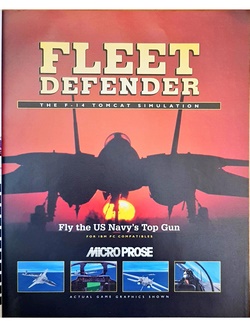



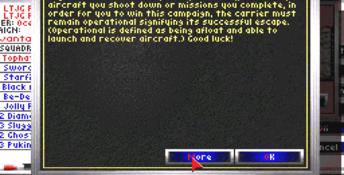
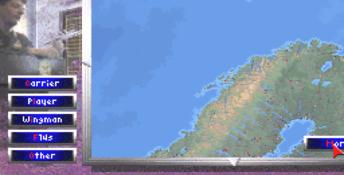
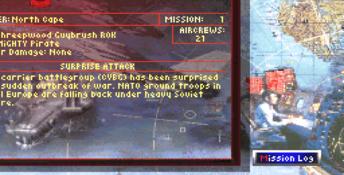




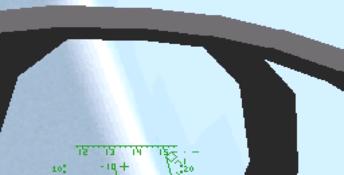









 1942: The Pacific Air War
1942: The Pacific Air War
 Airfix Dogfighter
Airfix Dogfighter ATF: Advanced Tactical Fighters
ATF: Advanced Tactical Fighters
 B-17 Flying Fortress: The Mighty 8th
B-17 Flying Fortress: The Mighty 8th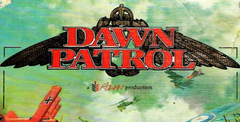 Dawn Patrol
Dawn Patrol
 MiG-29M Super Fulcrum
MiG-29M Super Fulcrum
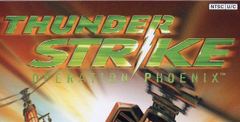 Thunderstrike: Operation Phoenix
Thunderstrike: Operation Phoenix
 U.S. Navy Fighters
U.S. Navy Fighters