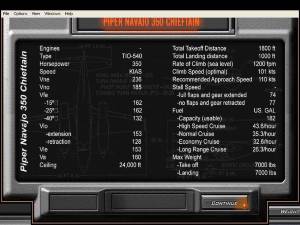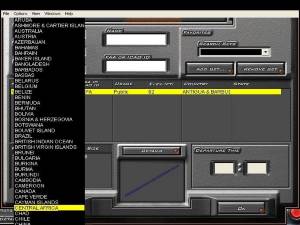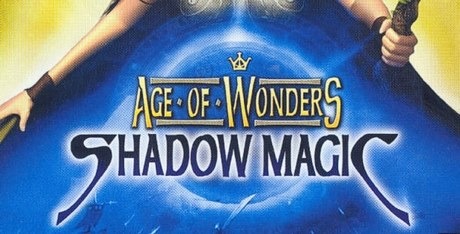Fly!

| a game by | Gathering |
| Platform: | PC |
| Editor Rating: | 6/10, based on 1 review |
| User Rating: | 8.0/10 - 2 votes |
| Rate this game: | |
| See also: | Simulator Games |
Overview
This fall, we will see an invasion of a new generation of civilian aviation flight simulators. They are all updated versions of previously released simulations from veteran simulation producers such as Microsoft and Looking Glass. However this year, there is a new kid on this prestigious block. Terminal Reality’s Fly! is this year’s first of the major General Aviation Simulations we have to look forward to. Fly! specializes in the exact simulation of the avionics of modern-day airplanes, including the single prop Cessna 172R Skyhawk and Piper Malibu Mirage, the dual prop Piper Navajo Chieftain and Beech King Air B200, and finally the Hawker 800XP jet to round out your assortment of flyable planes.
Gameplay, Controls, Interface
Fly! starts you out with an intro screen that allows you to choose the options to Fly Now, Flight Planner, or Multiplayer. Fly Now is sort of like a quick start option that sends you to a second menu where you can choose various scenarios to fly in such as in the air on approach to LAX or fly around Dallas in a thunderstorm. There are a few scenarios for each plane but none of them are very challenging or innovative. The interface is setup in such a way so that you will be able to download and add in future scenarios. The Flight Planner is the option from the main menu where you really get into the meat and potatoes of this simulation. From here you can choose which airports you plan to take off from and land at. Fly!’s airport database is mind-boggling covering over 9500 airports from anywhere in the world. You can choose to edit all the details of your flight plan or have Fly! generate your plan for you. Choosing which aircraft to fly can be done at this time also. You can configure your weight loads using a graphic representation of your aircraft’s seating chart and select how many passengers, where they will sit, and how much baggage they will carry. Fuel load can be easily figured here also with a graphic depiction of the fuel in your tanks. The outside environment can also be configured to exacting details. The outside temperature, barometric pressure, wind speed and direction, wind gust speed, cloud layers, and precipitation can be set but it won’t change from your settings. This means if you fly from Anchorage to Honolulu and you set the weather in Anchorage at 20 degrees Fahrenheit and snowing, the weather will be the same in Honolulu. You can, however, download and import the National Weather Service "METAR" files which will reflect the latest real-world weather situation and will allow the weather to change between regions.
The flight model and feel of the aircraft is good, but not great. There is no damage model. In fact, you cannot crash. Instead you will bounce and roll and somersault along the ground and may even continue flying afterwards. It is virtually impossible to land without multiple bounces along the runway, and all aircraft respond too rapidly to your control inputs. All of the avionics that are featured in the real-life planes are featured in _Fly! in exact detail! The usual Nav-Comm radios, VOR indicators, Transponder, ADF, DME, and even the Global Positioning System (GPS) are available along with weather radar on some planes.
Graphics
First let me tell you about the good stuff. The aircraft interiors and control panels are the best yet seen in any flight simulation to date. All buttons, knobs and levers are fully functional and mouse clickable. Fly! supports graphic resolutions up to 1024x768 and 32 bit color if your video card supports it. The clouds and weather effects are all beautifully rendered and look fabulous at the higher resolution and color depth. Flying around in a lightning storm produces lightning flashes off in the distance while you gaze through a steady rain shower. Now for the not-so-good stuff. The scenery. Fly! features high detailed terrain for Dallas/Ft. Worth, Los Angeles, San Francisco, Chicago, and New York. The rest of the world features very little terrain detail. Mountains in the non-detailed areas are more like rolling hills and cities are just a grayer colored texture. For example, flying over the Seattle area, there is no Lake Washington and there are no buildings. Even flying over the highly detailed cities has surprisingly little detail. Basically, there are the buildings and landmarks rendered onto the same grayish dull terrain. There are some different textures but with the 1.6 gigabyte full install, my expectations were much higher. There may still be hope in sight, however; Fly! has an open architecture design. On the Fly! website, you can now download a scenery editor and are welcome to update your scenery or download others' scenery creations that may help you become more comfortable with the terrain graphics. Also, there is no fog modeled even with visibility set to 0 miles and the cloud cover set to 50 feet; you will always have a good view of the runway on approach.
Audio
Upon entering the cockpit for the first time, it is eerily quiet. That is because the engine has not been started and nothing is turned on. However, once you hit a few switches, turn on the various avionics, and start the engine, the simulation comes alive in 16-bit stereo surround sound. The Air Traffic Control (ATC) system is set up as a menu choice system. Before your flight, for example, you can bring up the ATC menu and choose between a radio check, request to taxi, or request take off. Once you make a choice, you will hear your pilot (that’s you!) make the request that you chose. Then you will hear the ATC Tower respond back at which point you bring the ATC menu back up and choose repeat and then you will hear your pilot repeat the answer from the ATC Tower. The audio quality of the ATC is not all that great and sounds more like a robotic telephone voice than a real ATC voice.
System Requirements
Windows 95/98/NT 4.0, Pentium 200 MHz with hardware acceleration or 233 MHz without, 300 MB minimum available hard disk space, 1.6 GB max., 32 MB RAM (64 MB recommended), 4X CD-ROM drive (24X recommended), video card capable of 800x600x16 bit resolution (hardware accelerator strongly recommended). Microsoft Direct 3D and 3Dfx Glide supported.
Documentation
I struggled my way through the 288-page manual. There is no online or in-flight training program to learn how to fly and the manual has very little explanation on how to operate many features in the aircraft. The manual is divided into two sections, the first being an explanation of the program’s interface and keyboard commands, and the second section is written by Peter Lert who is an experienced pilot and flight instructor. Peter does his best to explain the concepts of flight, avionics, and operating the airplane, but it is almost like he is not familiar with the Fly! program. For example, the Cessna 172R Before Takeoff Checklist shows many steps to take, but fails to mention the corresponding keyboard commands, so you have to go thumb back to the first section to find out how to turn things on. The manual is geared to have you work your way up from the simple Cessna 172R, then to the Piper Malibu Mirage, on to the twin engine Chieftain, and so on until you are flying the Hawker 800XP jet. If you try to jump straight to the jet, for example, don’t expect the manual to be much help because it is written with the assumption that you are already familiar with the dual engine prop planes.
Bottom Line
Fly! will require a very high-end machine to run in full detail. Even with a screaming system, frame rates will drop below 10 fps quite often when flying in certain situations. Multiple cloud layers in the rain near a high detailed city will slow down even the fastest systems below acceptable frame rates. This is hard to understand once you see how non-detailed the terrain graphics actually are. Terminal Reality is currently producing patches at a rate of two per month, so they really seem dedicated to standing behind and improving this product. Fly!’s spotlight is on those of you who use flight sims for the fun and instruction of operating the actual aircraft down to the smallest detail. The detail within the planes is exact but the detail looking out the window from 5,000 feet is a bit of a disappointment, so if you like the aviation flight sims for flying around and seeing the sights, you will probably be dissatisfied. With the recently released Flight Unlimited III from Looking Glass and Microsoft’s FS2000 about a month away, your best bet may be to wait a while to see how these products compare to Fly!
Download Fly!

System requirements:
- PC compatible
- Operating systems: Windows 10/Windows 8/Windows 7/2000/Vista/WinXP