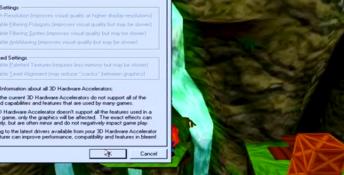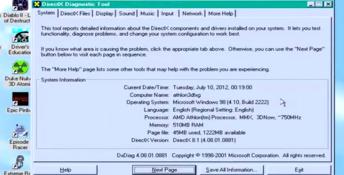Bleem!
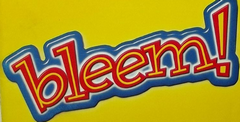
| a game by | bleem, LLC |
| Platform: | PSX |
| Editor Rating: | 6/10, based on 1 review |
| User Rating: | 6.0/10 - 8 votes |
| Rate this game: | |
| See also: | Top Gameboy Games |
Overview
A couple of months ago we met with the folks from Bleem and took a look at this amazing package for the first time. Since then we’ve been putting it through its paces in intense gaming sessions (hey, we’re nothing if not dedicated). What we’ve found is a package that not only delivers on its promises, but does so with style. The whole point behind Bleem! is that while the Playstation offers a slew of very cool games, it is limited to the resolutions supported by standard televisions. Now you can take many popular PSX games off the TV and run them at ultra-high resolution on your PC screen, taking advantage of the latest in 3D acceleration you get from today’s computers.
Gameplay, Controls, Interface
Getting started is simple -- just install the Bleem! software and fire it up. It will ask for its own CD to verify your copy, then eject the disc and ask for a PSX CD. Stick it in and the game starts up. Switching games is just as easy. The Bleem! CD is required each time you start, as it has a verification key burned into the tracks. We have heard of problems with some CD drives refusing to read the protection scheme used, but all our test systems handled it just fine (including a DVD-ROM drive).
You can play with the keyboard, but we found that to be very awkward. Any PC joystick is supported and the control setup options allow you to configure which buttons are mapped to each action on the Playstation controller. We found that for most games the best controller was a multi-button gamepad such as Microsoft’s Sidewinder. You’ll want at least eight buttons so that you can map the most often used controls to the gamepad. The guys at Bleem are also working on bundling the software with hardware that will allow you to attach any Playstation controller to your PC.
For each game the display options are configured automatically to those that are most likely to provide good performance on your system. You’re not stuck with those settings though -- you can tweak the settings to improve the game’s appearance or to boost the speed of the display.
All this gaming power is accomplished by emulating the Playstation console on your PC. Bleem! does this by reproducing the output to the screen rather than trying to run the same internals as the console. This means that not every game works, only those that have been tested. As of this writing, the current version of Bleem! is 1.5b, which supports over three hundred games. More are being tested and added every few months. These additions are available as free updates -- if a new game is added all it takes is downloading the latest update to add support to your copy.
Graphics
This is where Bleem! _really shines. Playstation games are limited to 320x200 pixels which really cuts down on the detail you’re going to see on screen. The new breed of 3D cards also has improved rendering for lighting and other environmental effects that just weren’t available when the Playstation was released. _Bleem! takes all the rendering information available in the game and produces graphics that will blow you away when put side-by-side with the output from a Playstation console. Details you never noticed before will pop out of the screen and the enhanced 3D effects breathe extra life into almost any game. Even for those games that don’t support the 3D rendering you’ll see higher resolution and crisper graphics. About the only drawback is that most of us have larger TV screens than PC monitors. When we met with the folks from Bleem, they had it set up using a projection TV system as the monitor and it was blow-your-socks-off gorgeous.
Audio
While there’s not the impressive difference between the Playstation and the PC in the audio as you will find in the graphics, it is still great. Almost all the sound effects and music played flawlessly on our systems, with only a few minor glitches in some of the fastest paced games
System Requirements
Required: Pentium 233 MMX or higher, Windows 95/98, 16 MB RAM, and 4X CD-ROM drive. (3D accelerator card required for some display modes.)
Recommended: Pentium II 300mhz or higher, 32MB RAM, PCI Sound card, 20X or faster CD-ROM drive, and a full-featured 3D accelerator card (recommended 3D cards include: Voodoo Banshee, Voodoo 2 & 3, TNT, TNT2, Rage Fury, ATI All-in-Wonder, and Matrox G200 & G400).
Internet connection and web access required for compatibility updates.
Bottom Line
Bleem! is one of the coolest pieces of software we’ve seen in a long time. The enhancements it adds to the Playstation gaming are amazing and well worth the $29.96 price tag. With free updates coming out every few months that add more games to the supported list this is one package that won’t grow stale. If you love the Playstation, have a 3D accelerated PC system, and want to see your games look better than they ever have before get Bleem! now -- otherwise you’re missing out.
Download Bleem!
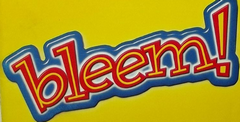
System requirements:
- PC compatible
- Operating systems: Windows 10/Windows 8/Windows 7/2000/Vista/WinXP