Aseprite

| a game by | David Capello |
| Platform: | PC (2016) |
| Editor Rating: | 9/10, based on 1 review |
| User Rating: | 8.0/10 - 1 vote |
| Rate this game: | |
| See also: | Pixel Art Games, Game Development |
For some people, it’s not good enough to just play a game. Creating your own piece can be just as fun, and Aseprite is a program designed to help you. Using Aseprite, you can create 2d animations for your video game. Using Aseprite, you can create sprites using layers & frames as separated concepts, as well as shading and coloring. It’s a well developed tool to help you create amazing characters and bring a new game to life.
Aseprite is amazing paired with Game Maker Studio, so that you have both the art and the power to play the game all together. Together, these two options provide everything you need to create your own game.
Highly Customizable Pixel Art Tool
One of the best features of this pixel art tool is that you can customize it to fit your individual needs. Aseprite gives you a great degree of control over things like color palettes, and all of the tools are intuitive and easy to use. It works as well as Adobe Photoshop for most things, with Photoshop being slightly better for shading, and Aseprite a lot better for animating. The price tag is also a lot more reasonable for Aseprite, which means if you’re new or not sure you will keep drawing, Aseprite can be a great way to dip your toes in.
Not sure? Lots of options to see how it works
If you don’t want to invest money in this tool without seeing how well it works, Aseprite has some options for you. Older versions are available on their website, and they have lots of example gifs you can look at to see if it works. While the free version available for download on the website does allow you to test out the tools, it does not allow you to save any files. Be aware of this in case you get some work done and feel attached to it. You won’t get to keep it if you’re just testing it out.
At the relatively low price point for this tool however, it may be worthwhile to simply purchase it and give it a go. You’ll get the most up to date version of the tool to play with.
No longer FLOSS
One minor drawback to the program, which shouldn’t impact the average user, is that the latest versions of Aseprite are no longer FLOSS. This means that you can’t modify and then redistribute the program. For most people, this won’t be a problem. If you come up with a great modification to make it even better however, you won’t be able to share those changes with friends.
This is a great tool for beginners, and a perfect way to dip your toes into the gaming world. If you’re interested in creating your own video game, and you want to draw your own pixel art for it, Aseprite is the perfect way to get started.
Pros:
- Highly customizable
- Lots of tools
- Easy for beginners
- Comparable to more expensive tools
Cons:
- Harder to shade compared to other tools
Download Aseprite

System requirements:
- PC compatible
- Operating systems: Windows 10/Windows 8/Windows 7/2000/Vista/WinXP



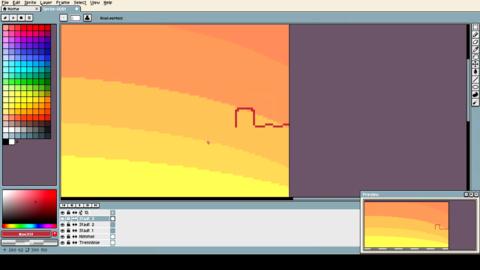



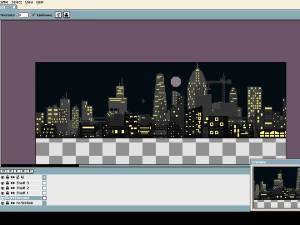
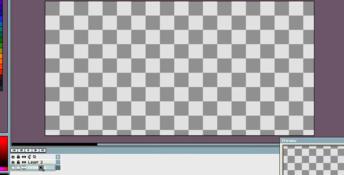
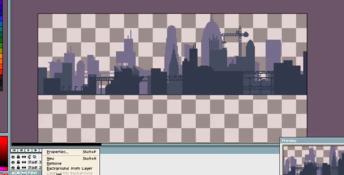




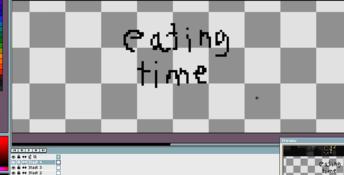






 Arietta of Spirits
Arietta of Spirits
 Garden Story
Garden Story
 Klik & Play
Klik & Play
 Mad Games Tycoon
Mad Games Tycoon Magicavoxel
Magicavoxel
 Monster Harvest
Monster Harvest
 No Place for Bravery
No Place for Bravery
 RPG Maker 2
RPG Maker 2