Klik & Play

| a game by | Europress Software Ltd. |
| Platform: | PC (1994) |
| User Rating: | 9.3/10 - 3 votes |
| Rate this game: | |
| See also: | Arcade Games, Game Development |
Are you the sort of person who actually bothers to use those lOp off coupons that are sometimes printed on the sides of catfood tins? Do you recycle used tea bags to save money? When you go to the toilet, do you use all six sides (yes, 1 said all six sides, since the slender edges count as sides in my house) of the toilet paper? Do you sew plastic eyes on to your old, worn out socks, and give the result to your little nephews and nieces for a present at Christmas, explaining that it's a glove puppet (the lovable, sniffable Cheese Monster)? Are you, in short, a tightwadded skinflint little bastard?
If so, then Klik n' Play is going to appeal to you immensely. Its an easy-to-use game designer for Windows. Once youve bought a copy, you could ostensibly use it to create games for yourself, instead of buying them, for the rest of your life, saving you tons of cash and putting all the major software houses and magazines like PC out of business completely. Magic Carpet, System Shock, Doom, Little Big Adventure... pah! Who needs 'em? You can do your own stuff now.
Thats ridiculous, of course. The truth of the matter is that Klik n Play wont enable you to knock up a technologically dazzling, thunderous epic that will change the face of gaming history overnight. No matter how hard you polish the games you create, theyll never have a rendered intro I; sequence, never have wonderous elliptoids shuffling around in 3D, never have a padlock view or a bucketful of Gourard shading. Theyll mostly be single-screen shoot-em-ups, Breakout clones, or relatively simple platform games. And theyll all have to run under Windows. So there.
Wait! Wait! Come back! I know it all sounds a bit pointless. It sounds like the video game equivalent of trying to write, film and direct 2001: A Space Odyssey with a camcorder in your kitchen, using Lego for the spaceships and your old Vic 20 as Hal, instead of going out and renting the video itself. Well, in some ways it is. But its also a heck of a lot of fun to use. In fact, for my money, it has an addictive quality similar to that of Sim City 2000 or Theme Park. Think of it as a God game in its own right and youve got the right idea. Youll probably end up getting more fun out of designing and tweaking your game than you will out of playing it.
So hows it work then?
Klilc n Play, as its title suggests, is almost entirely mouse driven. There are icons here, and icons there, all ready for clicking and dragging. Menus pop up and pull down all over the shop, and there are more dinky little tick boxes than you can shake a stick at. There are so many options at your disposal, itll make your head spin around like a pinwheel. This isnt as daunting as it sounds; the blurb on the back of the box states boldy that there is absolutely NO knowledge of programming required, and for once thats absolutely correct - all you need is the ability to work out a sequence of logical problems. With a bit of practice, and a fair bit of bailsing everything up, it wasnt long before Id grasped the basic gist of what everything did, why it did it, and how you could apply it. Its pleasantly user-friendly, too - it sort of holds your hand and leads you gently through the Valley of Game Design, with a charming smile on its face the whole time.
There are three main segments youll have to use. The Storyboard Editor basically dictates the sequence of levels in the game, the Level Editor lets you set up each stage (the backdrops, sprites, and general layout). Theres also an Events Editor. I decided to make a simple Breakout game, using a Frenchmans severed head instead of a ball. (Not that Ive got anything against the French, its just that... oh, all right then, I hate the lot of them. Even the beautiful, talented and intelligent ones. Just because they're French). First I went to the Storyboard screen and clicked on a blank panel representing Level One. It prompted me for a name. I decided to call it Frenchmans Head since I am unbelievably imaginative. Double clicking on the Level One icon sent me to the Level Editor. OK, time to pick a few sprites and things. Theres a wide range of fully animated ones at hand in the various libraries that come with it, but none of them were quite good enough for my purposes. It seems that no-one at Europress Interactive thought that severed Frenchmans heads would be in demand. So I created my own little sprite representing the obnoxious Gauls foul little noggin, including a few frames of animation so that hed be blinking in confusion as he rebounded off the walls. I drew this using the limited drawing utility included with the program, although you can always import graphics youve created on other packages if youre fussy.
Shattering Heads
Next, I decided how the head would move. I wanted it to be computer controlled and use the bouncing ball movement pattern. If Id wanted, I could have defined a path for it to move around, and had it spitting out globs of French phlegm at me, but no, this is Breakout, not Space Invaders, so it was bouncing ball or nowt. Then I selected a graphic for the bat with which I was going to deflect him; this I took from the library.
I placed it under player control, limited its movement to left or right only (objects are capable of moving in 32 directions if you want them to), and set its speed, acceleration, and deceleration rates. Then I quickly knocked up a block graphic, (an imbecilic approximation of the PC logo will do), copied it a few times and set its movement to static. This far it had taken about ten minutes. On to the Events Editor.
The Events Editor is where youll be fine-tuning the heart of your little creation, deciding what happens when your laser bolt collides with the Space Invader, controlling the sound effects, scoring system, etc. Since this is the hardest bit to work out - even my simple Breakout clone had tons of events happening all the time, such as the head hitting or missing the bat, the blocks being destroyed whenever poor Pierres head ricocheted off one, points being scored, increases in speed, the whole kaboodle - theyve simplified the process by including a work-it-out-as-you-go-along mode, known as the Step Through Editor. This is the coolest thing in the world. You start your game and as soon as something happens for the first time, it stops and asks you what you want to happen next. So, as soon as I started and Jean-Claudes bonce thumped into my bat for the first time, a little Collision message appeared, together with a range of options. Did I want his head to shatter into a million bloody chunks? Did I want it to stop moving, or to transform into another object? No. all 1 wanted it to do was to rebound, speed up a little, and make a sound. A few clicks later, and voila! Henri rebounded off the bat, accompanied by a sampled Oof noise from the in-game library (if Id had the time, I could have rigged a mike up to my soundcard, and sampled the sounds of a genuine Frenchman grunting in pain, just to personalise things even more). He hit the side of the screen. The menu popped up again. Did I want him to reappear on the other side, start shooting fire at me, or anything like that? I settled for another rebound, and a different Oof noise. The process continued until Id . established the basics: head bounces around, blocks disappear, head falling off bottom of screen equals death. Okay.
So its up and running, but its not much of a game so far. I hadnt set a finite number of lives, for instance, so the game went on and on ad nauseum - not such a bad thing if you find watching Frenchmens heads bouncing off walls as funny as I do. There was no scoring system. When you destroy all the blocks, it carries on running. Time to go to the serious, meaty Event Editor. This section is reminiscent of those Logic Problem puzzles that were all the rage a few years ago.
Theres a row running down the side of the screen, listing all the conditions that take place in the game, and another row along the top listing all the factors that this condition can change. The conditions are user-definable - I decided that I wanted the Frenchmans head to shatter into bits as soon as it had rebounded off eight blocks in a row, for example.
To achieve this pleasing effect, I simply had to assign a variable to the Gauls nut, then add one to it each time the game registered a collision between head and block. So, at the start of the level variable A equals zero. Bang! Antoine collided with a block. Now A equalled one. Next 1 had to add a new condition for Klik n Play to watch out for; in this case, I wanted it to play a new animation sequence showing the head exploding as soon as A equalled eight, and then play a congratulatory fanfare. It was simple - just find the row of events which take place whenever A equalled eight, and then click on the sound icon, add the sample, click on the Head icon, and tell it to change the animation sequence.
I know that all sounds horrendously complicated, not to mention dull. When youre doing it for yourself, however, its neither of those things. And the best thing about it is that as soon as youve worked out how to achieve the effect youre looking for, youll be itching to try out something else. Youll feel your creative juices coursing through your veins. Why not make the blocks move? Or shoot at you? Or try to dodge the severed head each time it gets near them? Why not add another bat at the top and turn it into a two-player game of Frenchmans Head Pong? Or change it completely by removing the bat and replacing it with a racing car, creating a top-down Super Sprirtt-esque game in which you run over Frenchmen's heads for points? You could even try a point and click adventure if you wanted -there's no reason at all to limit yourself to action games. The possibilites are virtually endless.
Basically, if you like a bit of a challenge, (and if you dont, then what kind of goddamn WUSS are you? I challenge you to a FIGHT. With FISTS.) and you're looking for something different, or if youre just interested in understanding how video games work, then give Klik 'n' Play a spin. It probably wont turn you into a Bitmap Brother, but it will give you a lot of fun. And, if nothing else, at least you'll be able to knock up puerile little versions of Space Invaders featuring clumsily-drawn nobs firing rude stuff at naked things. If you want to, that is.
Download Klik & Play

System requirements:
- PC compatible
- Operating systems: Windows 10/Windows 8/Windows 7/2000/Vista/WinXP
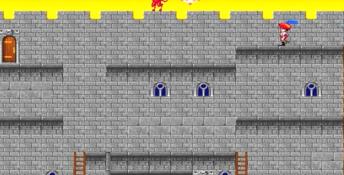
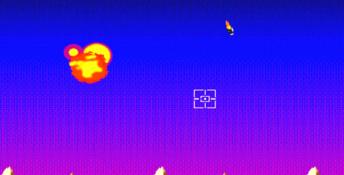











 RPG Maker 2
RPG Maker 2
 RPG Maker 3
RPG Maker 3
 Shoot em Up Construction Kit
Shoot em Up Construction Kit
 Super Mario Maker
Super Mario Maker