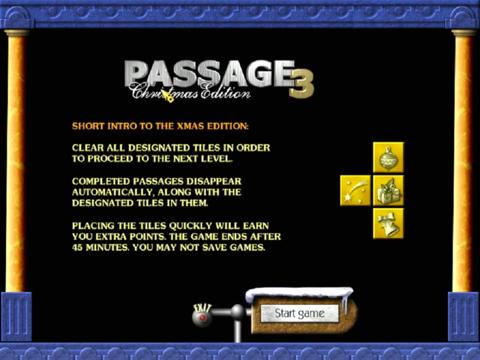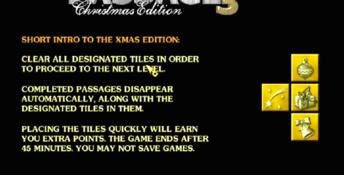Passage 3

| a game by | GEKKO Software |
| Platform: | PC |
| Editor Rating: | 8/10, based on 1 review |
| User Rating: | 9.5/10 - 4 votes |
| Rate this game: | |
| See also: | Puzzle Games |
Overview
Strategy games have been around ever since human beings first had free time to play. The most enduring of these games, such as chess and go, are at once elegantly simple and deviously complex -- small children can be taught the basic rules and moves, but the strategic subtleties may take a lifetime to master. Many hallmarks of classic strategy games can be found in Passage 3, a puzzle/strategy game from German-based GEKKO Software. Gameplay itself is simple -- place tiles of different shapes and colors to form a straight "passage" across the board -- but mastering all the possible strategies takes time and thought.
Passage 3 is distributed as a trialware game -- you may enjoy the first few levels before a reminder pops up asking you to register. If you're suddenly getting flashbacks of blocky, four-color graphics and clunky interfaces, calm down -- "shareware" may not be as prolific as in its earlier days, but it has certainly come into its own. GEKKO Software has put together an elegant, inexpensive, good-looking strategy game that's easy to pick up and hard to stop playing -- my mom was hooked within five minutes, and that was just from watching over my shoulder while I played.
Gameplay, Controls, Interface
All Passage 3 games take place on the same board, a basic 8x12 grid. You begin with a limited number of points and a stated objective. Place a series of randomly generated tiles (12 symbols in each of six colors, plus some "wild card" tiles) in order to form straight lines all the way across the board. Depending on the game you play, you win points for completing each passage or each round. Of course, it isn't as simple as all that -- there are some rules about tile placement. Every tile must be placed adjacent to a tile already on the game board. A tile must match all the other tiles it touches, either by color or symbol or both. If you cannot place a tile, you may return it to the pile, but be careful -- if the tile could have been placed, you will lose points.
There are four separate games in Passage 3: Classic, Clear, Continue and Construct, each with a slightly different objective. In the Classic game, you must try to place all 72 tiles on the game board; any tile you give back is returned to your stock until all the tiles are placed or you have reached an impasse. The Clear game presents a series of boards with specially marked tiles; you create passages to clear these marked tiles from the board as quickly as possible and proceed to the next level. In Continue, you just try to place as many tiles and make as many passages as you can, trying to make sure the board doesn't become too full; when a passage is complete, the tiles in it are automatically removed from the board. Construct boards have designated spaces which must all be filled with tiles in order to move to the next level.
Each of these games has three difficulty levels: Easy, Medium and Hard. On the Easy level, you begin with 40 credits and no time limit; it's a good way to become familiar with gameplay. Medium level difficulty starts you with 30 credits; quicker tile placement earns you extra points. On the Hard level, you begin with 20 credits and six seconds to place each tile; again, quicker tile placement earns extra points. As you play, strategies begin to unfold: deliberately clustering colored tiles together, since they're often easier and quicker to match than symbol-to-symbol; using special tiles such as starred "clear" tiles or grey "fit anywhere" tiles to best advantage; even setting up the board to create a double passage (vertical and horizontal) for extra points.
The controls are dead simple -- nearly everything can be done with the mouse. Left-click to choose game options or place a tile. Right-click to return an unusable tile to the pile. Press the Escape key to return to the main menu at any time (this also doubles as a Pause feature, for you hardcore puzzle addicts out there). It doesn't get much easier than this.
Multiplayer Support
Passage 3 is not set up for real-time multiplayer support; however, GEKKO Software sponsors a worldwide high score contest on its Web site. Players may submit their best scores to the site and see how they stack up against international opponents. It's a nice touch for an otherwise stand-alone strategy title.
Graphics
The screen defaults to standard 800x600 resolution (it will switch back to your system's previous resolution when you exit). Although Passage 3 doesn't have the slick graphics most of us have come to expect from more envelope-pushing games, GEKKO has created some very attractive game boards and tiles. Passage 3 comes with four standard themes (Animals, Architecture, Astronomy and Antiques), each of which has two sets of specialty tiles; registered users may download additional themes (including a Christmas edition) from the Web site.
Audio
The DirectMusic background songs are pleasant but not particularly memorable. Players running the game on slower machines will probably want to turn DirectMusic off, since it slows down gameplay. The English version of the game contains a female voice that warns you when you try to place a tile incorrectly or run low on credits or time; this quickly became annoying. Although I used the Options menu to try to turn the voice off, it could not be completely disabled.
System Requirements
Windows 95/98/2000, Pentium 133 or better, DirectX 6.1 or higher, DirectMusic
Documentation
The game documentation is in wholly electronic form -- either packaged with the software or available from the Web site.
Bottom Line
This is an addictive little time-waster that offers a range of challenges, several different game options, even a high score contest for the more competitive-minded. It's easy to learn and appealing to play, and most gamers (aside from die-hard first-person shooter aficionados) will find a lot to like about it. Passage 3 scores an 88 out of 100.
Download Passage 3

System requirements:
- PC compatible
- Operating systems: Windows 10/Windows 8/Windows 7/2000/Vista/WinXP