Minecraft Education Edition
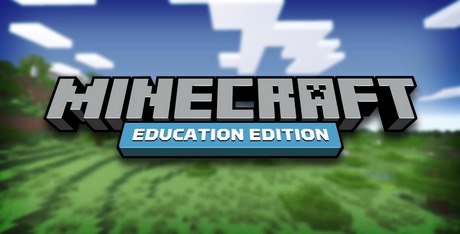
| a game by | TeacherGaming LLC |
| Platform: | PC (2016) |
| Editor Rating: | 9/10, based on 1 review |
| User Rating: | 10.0/10 - 1 vote |
| Rate this game: | |
| See also: | Pixel Art Games, Educational Games, Games for Kids, Games Like Terraria, Minecraft Games, RPG Makers |
You know you've made it big on the video game scene if you can tempt the education industry into using your game to teach children. Minecraft Education Edition is an incarnation of the colossal original title, geared towards a learning avenue, using the game's simple yet elegant mechanics to create beneficial experiences in the classroom.
I remain remarkably impressed at the success the original title has garnered. To be able to release a game that's respected in the education industry is something very few developers have achieved. Yet here we are with Minecraft Education Edition, which will get integrated into classrooms globally, offering a channel for children's creativity and learning from specially tailored game scenarios.
Blocky Education
So how does Minecraft Education Edition differ from the base game? How does a sandbox title curate gameplay for teachers to teach children specific subjects? The original was already a popular creative outlet for young children, allowing them to use their minds and skills to build things from little rooms to massive empires. The tools are already there for a lucrative teaching environment; they must be refined.
Minecraft Education Edition doesn't look wildly different from the base game but offers sophisticated features that adapt to a classroom. There are added collaborative abilities for students to play together and solve problems. A few more restrictive mechanics, such as border blocks, keep players in the context of what they should be doing rather than doing whatever they want.
The main feature of the educational edition is that there are 600 pre-designed scenarios aimed at teaching students code, problem-solving, and showcasing specific learning material. Teachers can also design lessons through the game, easily down through the intuitive interface and published to bring their teaching objectives to life.
Minecraft Education Edition, albeit much the same as the original, is a fantastic tool to integrate a wildly popular game into the education field. Students would already be responsive to the prospect of playing one of their favorite titles, and the added functions of learning from it make it something every classroom should consider.
Learning the Craft
Minecraft Education Edition highlights a significant leap towards permanently integrating video games into the classroom to teach the material effectively. The liberal sandbox mechanics have been restricted to keep lessons in focus, and the endless ability to adapt your teaching plan into interactive form is arguably one that will see praise for years.
While there could be some more refinement so teachers can create custom scenarios quicker, the potential of Minecraft Education Edition is unbelievable. When we inevitably see video games as an integral part of any school curriculum, you can bet that this title will be highlighted as one of the pioneers of EdTech—no ifs or buts about it.
Round-Up - Pros & Cons
Pros:
- An outstanding revamp of the game to facilitate teaching material
- The pre-designed educational scenarios are excellent
- A fantastic, interactive way to bring school lessons to life
Cons:
- Building custom teaching scenarios could take a while
Download Minecraft Education Edition
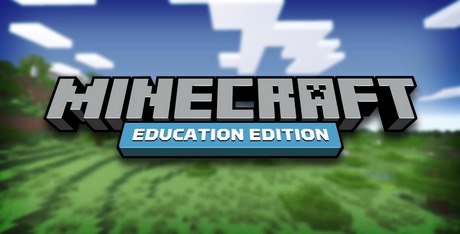
System requirements:
- PC compatible
- Operating systems: Windows 10/Windows 8/Windows 7/2000/Vista/WinXP



















 Dead Cells
Dead Cells
 3D Dot Game Heroes
3D Dot Game Heroes
 Rain World: Downpour
Rain World: Downpour
 Regular Human Workshop
Regular Human Workshop
 Battle City
Battle City
 Minecraft: Story Mode Season Two
Minecraft: Story Mode Season Two
 Undertale
Undertale
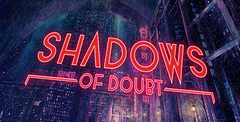 Shadows of Doubt
Shadows of Doubt
 Milk Outside a Bag of Milk Outside a Bag of Milk
Milk Outside a Bag of Milk Outside a Bag of Milk
 The Escapists 2
The Escapists 2
 Pizza Tower
Pizza Tower
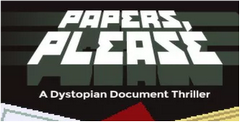 Papers, Please
Papers, Please Dreamhouse: The Game
Dreamhouse: The Game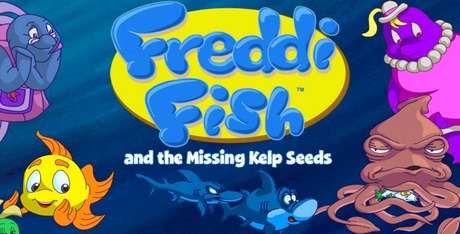 Freddi Fish and the Case of the Missing Kelp Seeds
Freddi Fish and the Case of the Missing Kelp Seeds Juno: New Origins
Juno: New Origins
 The Jackbox Party Pack 2
The Jackbox Party Pack 2
 The Sapling
The Sapling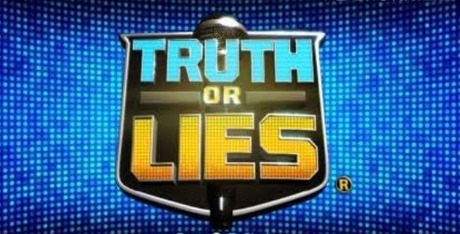 Truth or Lies
Truth or Lies TV Show King
TV Show King
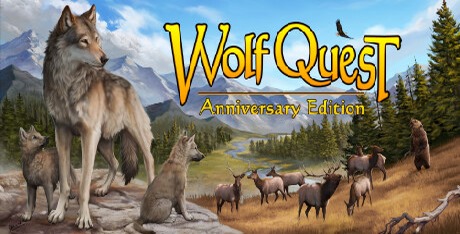 WolfQuest: Anniversary Edition
WolfQuest: Anniversary Edition