Populous 2: Two Tribes

| a game by | Bullfrog Productions |
| Genre: | Strategy/War |
| Platforms: |
PC,
|
| Editor Rating: | 8/10, based on 1 review |
| User Rating: | 9.0/10 - 2 votes |
| Rate this game: | |
| See also: | Strategy Games, God Games, Populous Games |
Populous is a game developed in 1989 by Bullfrog. Populous is regarded by many as being the seminal god game. Populous was awarded with "Origins Award for Best Military or Strategy Computer Game of 1990" as well as "1990 Computer Game of the Year". It was the first game in the Populous series and preceded Populous 2 and Populous: The Beginning.
Populous 2 - Two Tribes also know as Populous 2 - Trials of the Olympian Gods.
Populous 2 continues the "god game" genre pioneered by Bullfrog's classic Populous.
In Populous 2 - Two Tribes, you're an unproven immortal who must fight your way through an entire pantheon of Greek gods, each with his or her own strategy and attacks, and ultimately enter into a showdown with Zeus himself.
The gameplay mechanics are similar to Populous, but Populous 2 - Two Tribes features a wider array of spells, digitized sound, and high-resolution graphics to give the spell effects extra punch.
Download Populous 2: Two Tribes

System requirements:
- PC compatible
- Operating systems: Windows 10/Windows 8/Windows 7/2000/Vista/WinXP
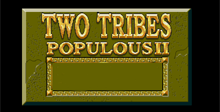
System requirements:
- PC compatible
- Operating systems: Windows 10/Windows 8/Windows 7/2000/Vista/WinXP
- Game modes: Single game mode
Player controls:
- Up, Down, Left, Right - Arrow keys
- Start - Enter (Pause, Menu select, Skip intro, Inventory)
- "A" Gamepad button - Ctrl (usually Jump or Change weapon)
- "B" button - Space (Jump, Fire, Menu select)
- "C" button - Left Shift (Item select)
Use the F12 key to toggle mouse capture / release when using the mouse as a controller.
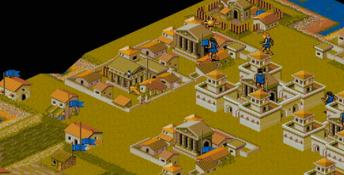
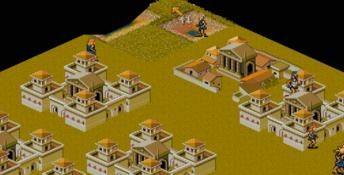
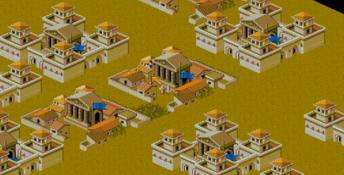
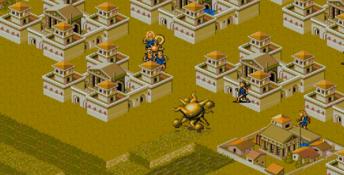
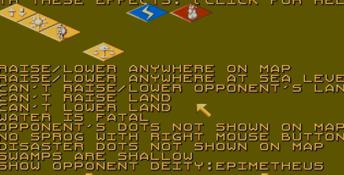





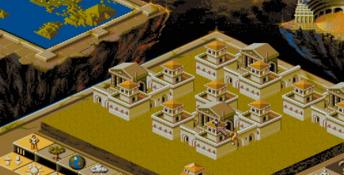
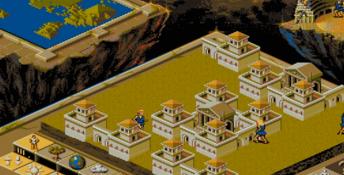

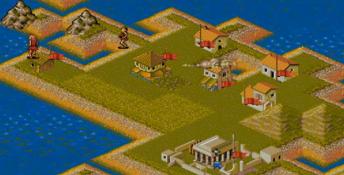
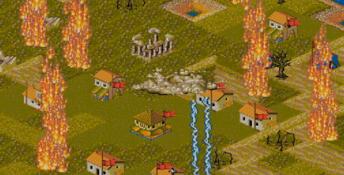


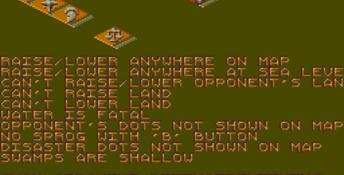

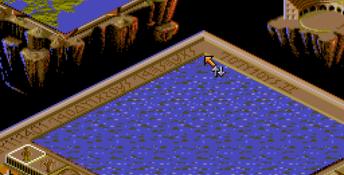
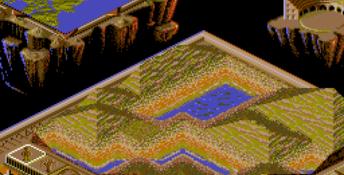
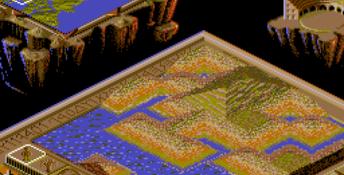
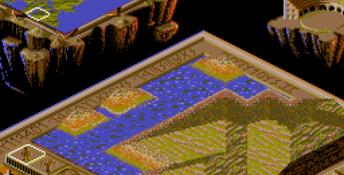
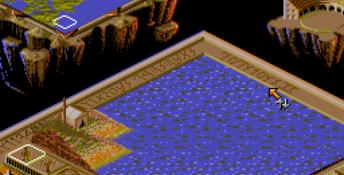


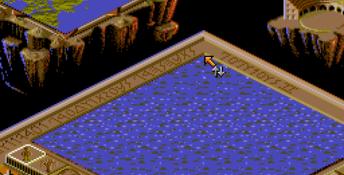
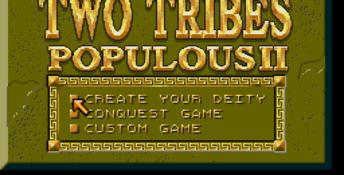


 SimCity 3000 Unlimited
SimCity 3000 Unlimited SimCity 3000
SimCity 3000 Blood and Magic
Blood and Magic
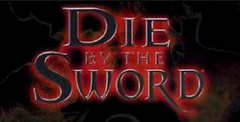 Die By the Sword
Die By the Sword
 Raging Tiger: The Second Korean War
Raging Tiger: The Second Korean War Sword Of Aragon
Sword Of Aragon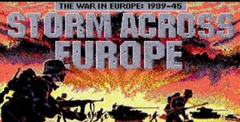 Storm Across Europe
Storm Across Europe
 Populous 2 - Wrath of the Gods
Populous 2 - Wrath of the Gods