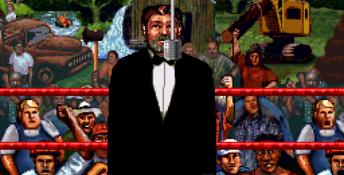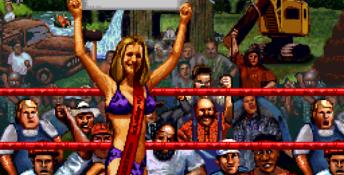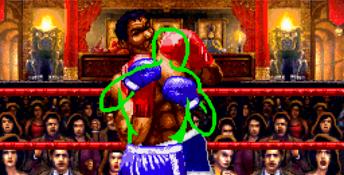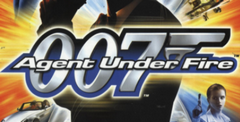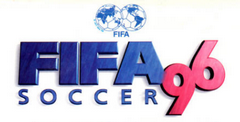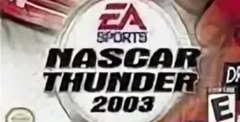Toughman Contest 32X

| a game by | Electronic Arts |
| Genres: | Fighting Games, Sports, 32x |
| Platform: |
|
| Editor Rating: | 6/10, based on 1 review |
| User Rating: | 5.0/10 - 2 votes |
| Rate this game: | |
| See also: | Sport Games, Boxing Games |
Toughman is the same great game on the 32X that it is on the Genesis. Only a few noticeable enhancements separate them.
Tough Stuff
Maintaining the same amount of memory as the Genesis game, Toughman 32X doesn't add much, and with identical gameplay, don't expect any new characters or power punches. As one of 24 challengers, Toughman players can square off against each other, enter the Toughman Contest, or set up a tournament for up to eight players.
ProTips:
- When your opponent is down, rapidly press the buttons and rotate the directional pad to gain energy.
- Land a hook, and you can get in two more with the same hand.
Graphically, Toughman 32X picks up where the Genesis version left off. All the characters look pretty much the same, but the backgrounds have been completely redone -- perhaps to their detriment. Unfortunately, most of the crazy background animations, such as feeding your opponent to the lions, have been cut out. While new beautifully detailed backgrounds give the 32X game a much richer appearance, it's questionable whether it was worth sacrificing the humor.
The sound also improves noticeably over its 16-bit predecessor's. While it's just a little more crisp overall, only gamers with a surround-sound system will appreciate the added surround-sound feature.
Toughman Deluxe
If you own a 32X, you'll probably want this version over the Genesis version. They sell for the same price, so why not? Still, Genesis owners who don't have a 32X aren't missing much. Toughman didn't get any tougher this round.
Download Toughman Contest 32X

System requirements:
- PC compatible
- Operating systems: Windows 10/Windows 8/Windows 7/2000/Vista/WinXP
- Game modes: Single game mode
Player controls:
- Up, Down, Left, Right - Arrow keys
- Start - Enter (Pause, Menu select, Skip intro, Inventory)
- "A" Gamepad button - Ctrl (usually Jump or Change weapon)
- "B" button - Space (Jump, Fire, Menu select)
- "C" button - Left Shift (Item select)
Use the F12 key to toggle mouse capture / release when using the mouse as a controller.