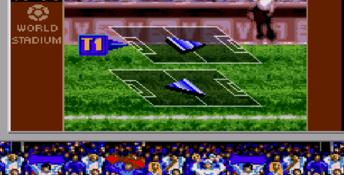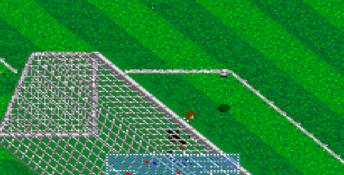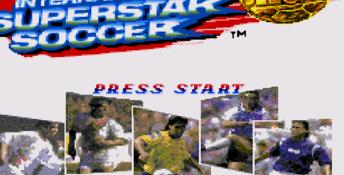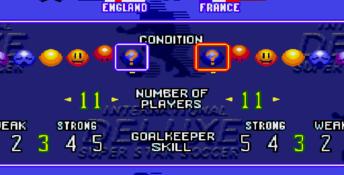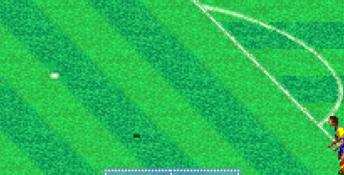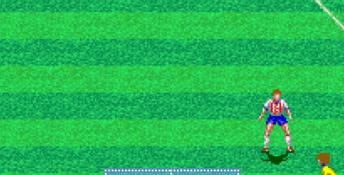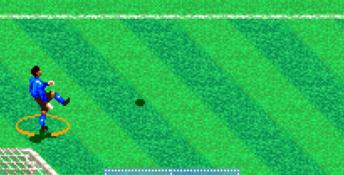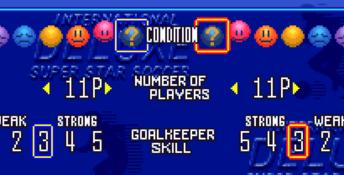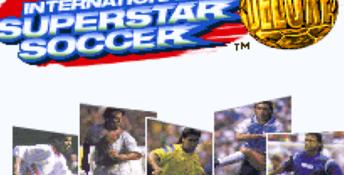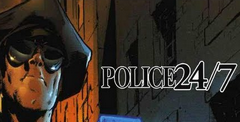International Superstar Soccer Deluxe

| a game by | Konami |
| Genre: | Sports |
| Platforms: |
|
| Editor Rating: | 8/10, based on 1 review |
| User Rating: | 8.5/10 - 17 votes |
| Rate this game: | |
| See also: | Sport Games, Sports Management Games, Soccer Video Games, International Games |
Dig out the cleats -- The soccer season hasn't quite come to a close on your SNES. International Superstar Soccer Deluxe ain't FIFA, but it's a respectable game.
Fielding the Choices
This sequel to Konami's last soccer title gives you larger players with more animations, more moves, and lots of new control options, improved defensive A.I., and more stadiums. The 36 international teams come ready to play with no world-league license or actual players.
Controlwise, the action is easy to handle. The learning curve is short, especially if you use the training mode. Unfortunately, manual goalie control is difficult. As play approaches the net, you must control the goalie, watch the radar, track the play, and control defense.
It Takes Tunes to Tango
Graphically, you get large, fairly detailed sprites. Combined with the close-in side view, though, their size makes high kicks difficult to follow when the ball travels off your screen.
Thankfully, you don't have to listen to the salsa/jazz tunes during gameplay. There's a large amount of voice, and the announcer's excitement is contagious. The crowd chants have a FIFA flavor.
International Superstar Soccer Deluxe brings solid play to the match. Soccer fans should appreciate it.
ProTip: Take on the easy teams while learning the ropes.
Download International Superstar Soccer Deluxe

System requirements:
- PC compatible
- Operating systems: Windows 10/Windows 8/Windows 7/2000/Vista/WinXP
- Game modes: Single game mode
Player controls:
- Up, Down, Left, Right - Arrow keys
- Start - Enter (Pause, Menu select, Skip intro, Inventory)
- "A" Gamepad button - Ctrl (usually Jump or Change weapon)
- "B" button - Space (Jump, Fire, Menu select)
- "C" button - Left Shift (Item select)
Use the F12 key to toggle mouse capture / release when using the mouse as a controller.

System requirements:
- PC compatible
- Operating systems: Windows 10/Windows 8/Windows 7/2000/Vista/WinXP
- Pentium II (or equivalent) 266MHz (500MHz recommended), RAM: 64MB (128MB recommended), DirectX v8.0a or later must be installed